Popeye is a utility that scans live Kubernetes clusters and reports potential issues with deployed resources and configurations. It sanitizes your cluster based on what’s deployed and not what’s sitting on disk. By scanning your cluster, it detects misconfigurations and helps you to ensure that best practices are in place, thus preventing future headaches. It aims at reducing the cognitive overload one faces when operating a Kubernetes cluster in the wild. Furthermore, if your cluster employs a metric-server, it reports potential resources over/under allocations and attempts to warn you should your cluster run out of capacity.
How is Popeye different from other existing tools?
Popeye is a readonly tool, it does not alter any of your Kubernetes resources in any way! Popeye scans your cluster for best practices and potential issues. Currently, Popeye only looks at nodes, namespaces, pods and services. More will come soon! We are hoping Kubernetes friends will pitch in to make Popeye even better. The aim of the sanitizers is to pick up on misconfigurations, i.e. things like port mismatches, dead or unused resources, metrics utilization, probes, container images, RBAC rules, naked resources, etc…
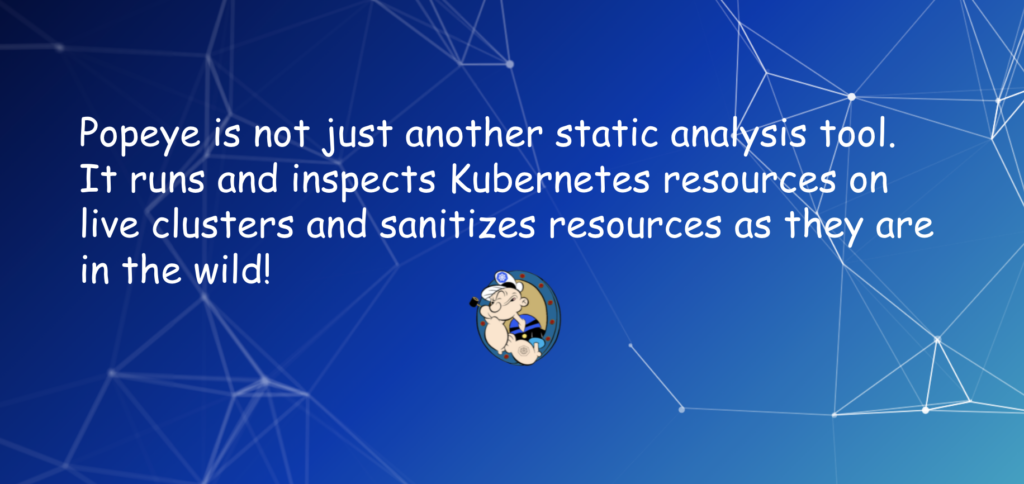
Installation
Popeye works best with Kubernetes 1.13+. You can containerize Popeye and run directly in your Kubernetes clusters as a one-off or CronJob. It is available on Linux, OSX and Windows platforms. Binaries for Linux, Windows and Mac are available as tarballs in the release page.
OSX
$ brew install derailed/popeye/popeyeLinux or Windows
Building from source Popeye was built using go 1.12+. In order to build Popeye from source you must:
- Clone the repository
- Add the following command in your go.mod file
replace (
github.com/derailed/popeye => MY_POPEYE_CLONED_GIT_REPO
)- Build and run the executable
go run main.go- Cloning outside of GOPATH
git clone https://github.com/derailed/popeye
cd popeye
# Build and install
go install
# Run
popeyeChecking the version:
$ popeye version
___ ___ _____ _____ K .-'-.
| _ \___| _ \ __\ \ / / __| 8 __| `\
| _/ _ \ _/ _| \ V /| _| s `-,-`--._ `\
|_| \___/_| |___| |_| |___| [] .->' a `|-'
Biffs`em and Buffs`em! `=/ (__/_ /
\_, ` _)
`----; |
Version: 0.9.7
Commit: 4f12a172495e2acb7a621b29cffa924f1cd72580
Date: 2021-07-20T14:57:08Z
Logs: /var/folders/7k/2jz4csrs4ss65_x0slwbl1540000gn/T/popeye.log
Popeye a cluster
$ popeye
GENERAL [DOCKER-DESKTOP]
┅┅┅┅┅┅┅┅┅┅┅┅┅┅┅┅┅┅┅┅┅┅┅┅┅┅┅┅┅┅┅┅┅┅┅┅┅┅┅┅┅┅┅┅┅┅┅┅┅┅┅┅┅┅┅┅┅┅┅┅┅┅┅┅┅┅┅┅
· Connectivity...................................................
· MetricServer...................................................
CLUSTER (1 SCANNED) 0 0 0 1 100٪
┅┅┅┅┅┅┅┅┅┅┅┅┅┅┅┅┅┅┅┅┅┅┅┅┅┅┅┅┅┅┅┅┅┅┅┅┅┅┅┅┅┅┅┅┅┅┅┅┅┅┅┅┅┅┅┅┅┅┅┅┅┅┅┅┅┅┅┅┅
· Version.........................................................
[POP-406] K8s version OK.
CLUSTERROLES (60 SCANNE. 0 0 15 45 100٪
┅┅┅┅┅┅┅┅┅┅┅┅┅┅┅┅┅┅┅┅┅┅┅┅┅┅┅┅┅┅┅┅┅┅┅┅┅┅┅┅┅
· admin...........................................................
[POP-400] Used? Unable to locate resource reference.
· cluster-admin............................................... ....
· edit.............................................................
[POP-400] Used? Unable to locate resource reference.
· kubeadm:getnodes.................................................
· system:aggregate-to-admin.......................................................
[POP-400] Used? Unable to locate resource reference.
· system:aggregate-to-edit........................................................
[POP-400] Used? Unable to locate resource reference.
· system:aggregate-to-view...............................
[POP-400] Used? Unable to locate resource reference.
· system:auth-delegator..................................
[POP-400] Used? Unable to locate resource reference.
· system:basic-user.......................................
If you have just enabled Kubernetes under Docker Desktop with no Pods in operation, then you might end with the below score:
In order for Popeye to do his work, the signed-in user must have enough RBAC oomph to get/list the resources mentioned above.
Sample Popeye RBAC Rules:
---
# Popeye ServiceAccount.
apiVersion: v1
kind: ServiceAccount
metadata:
name: popeye
namespace: popeye
---
# Popeye needs get/list access on the following Kubernetes resources.
apiVersion: rbac.authorization.k8s.io/v1
kind: ClusterRole
metadata:
name: popeye
rules:
- apiGroups: [""]
resources:
- configmaps
- deployments
- endpoints
- horizontalpodautoscalers
- namespaces
- nodes
- persistentvolumes
- persistentvolumeclaims
- pods
- secrets
- serviceaccounts
- services
- statefulsets
verbs: ["get", "list"]
- apiGroups: ["rbac.authorization.k8s.io"]
resources:
- clusterroles
- clusterrolebindings
- roles
- rolebindings
verbs: ["get", "list"]
- apiGroups: ["metrics.k8s.io"]
resources:
- pods
- nodes
verbs: ["get", "list"]
---
# Binds Popeye to this ClusterRole.
apiVersion: rbac.authorization.k8s.io/v1
kind: ClusterRoleBinding
metadata:
name: popeye
subjects:
- kind: ServiceAccount
name: popeye
namespace: popeye
roleRef:
kind: ClusterRole
name: popeye
apiGroup: rbac.authorization.k8s.io
Learn more about Popeye through this GITHUB link
In the next blog post, we will discuss about K3d ~ a lightweight Kubernetes that runs in a docker and Portainer. Stay tuned !

Leave a Reply